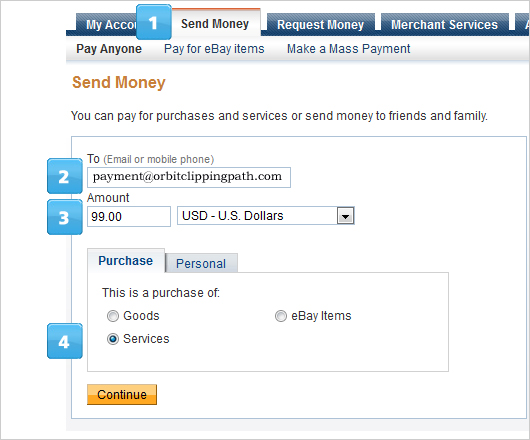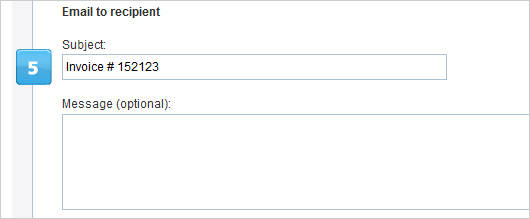To pay an invoice using funds available in your PayPal account follow the steps below.
Login to your PayPal account and select the Send Money tab.
Enter [email protected] as the recipient of the funds.
Enter the total of the invoice in U.S. Dollars into the Amount field.
Select Services as the purchase and click Continue.
Be sure to enter the Invoice # into the subject line so that your transfer can be reconciled. Click Continue.
Confirm your payment and click Send Money.
Enter [email protected] as the recipient of the funds.
Enter the total of the invoice in U.S. Dollars into the Amount field.
Select Services as the purchase and click Continue.
Be sure to enter the Invoice # into the subject line so that your transfer can be reconciled. Click Continue.
Confirm your payment and click Send Money.
Note: Once payment is submitted it may take 24 hours before your Orbit Clippingpath account reflects that the payment has been