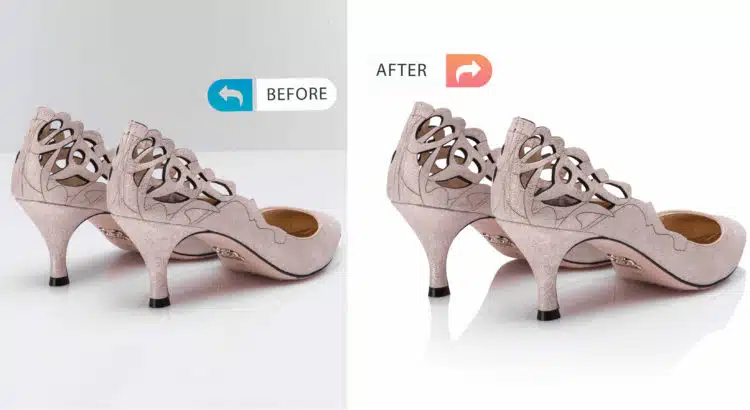
Drop shadow is another important thing in image editing. It gives image more natural look which is really important in e-Commerce business. Now a days Drop Shadow is being used widely. Orbit Clipping Path limited provides quality Drop Shadow services for its clients. Orbit has plenty of experiences designer who are master at Drop Shadow.
The process of doing Drop Shadow is quite critical if you don’t know the procedure. Now are going to discuss the easiest and simple way to create a shadow.

The item must initially be on its own layer with its own transparency .To check whether it is go to the layer palette and uncheck the various layers and you should see that object without anyone else’s input against a checkerboard background.
Then, at the bottom of the layers palette are several icons. The icon on the far left is for Layer Effects. The last effect in the list is Drop Shadow. Once you invoke it a setting window will appear and you can dial in the qualities you want. While the window is open you can also click and drag on the image to position the shadow itself.
Drop shadow is a critical activity in the photograph altering zone. Amid photography, in some cases, the foundation back of some picture does not reflect in base place. Obviously, now and again we require expelling undesirable foundation from an item photograph. That time the item picture comes strange, ugly and non-proficient. All things considered, Photoshop drop shadow is to apply making the item exceptionally alluring, proficient and stunning look. At that point include a drop shadow in your item photograph it has turned into a characteristic shadow with the goal that the item looks increasingly practical.
Categories
Recent Posts

Color Correction Services
Color Correction Services


